In this era of increasingly developing technology, we can live in maximum comfort, where all needs can be properly met. In addition, thanks to existing innovations, we can also enjoy various things in convenience, be it from the aspect of lifestyle or place of residence.
Seeing this, it is not surprising that in this fast-paced era, housing with the concept of a smart home or smart home has begun to make the lives of its residents easier.
Well, the most prominent feature in the application of a smart home system is the use of household appliances that cannot be separated from the internet base so that the term Internet of Things (IoT) emerged .
That way, for those of you who want to have a residence with a smart home concept, of course there is no need to renovate the house, let alone buy a new house. Just add some smart home appliances to support daily activities. Here, we give tips and tricks to turn your home into a smart home. Come on, see the reviews together!
Using Internet Based Television

Smart television is one of the devices that can support the implementation of smart home systems in residential areas. Generally, this TV is internet-based so there are more choices of channels or movies. In addition, you can also access videos from YouTube through this smart TV. Watching is more satisfying, okay!
Read also: 5 Tips and Tricks for Practical Minimalist Family Room Design
CCTV as Smart Security

The security system in your smart home should not be forgotten. You can use CCTV that can be connected to your smartphone through certain applications.
Usually, you can move this CCTV in various directions with just a touch on your smartphone, of course with the help of the internet network. That way, you can monitor the state of your home anytime and from anywhere.
Door with PIN or Fingerprint System

In addition to CCTV, also increase the security of smart homes with doors that use a PIN or fingerprint system. Thanks to the help of technology, this door will be more difficult for strangers to open.
However, you also have to be careful because this smart door can turn harmful to the occupants of the house if the sensor or system is damaged. To overcome this, choose a smart door that is also accompanied by a manual lock so you can also access the door without using a fingerprint or PIN.
Using Smart Lighting

Well, smart lighting is the most important because in its daily application, lights are needed more than others. Without lighting, you can’t do activities effectively, especially at night. Therefore, smart lighting is one of the smart devices that must be in a smart home .
Then, what exactly is smart lighting ? Basically, smart lighting is lighting that can be adjusted easily via a cellphone or smartphone so you don’t have to bother walking to turn the lights on or off. However, the light switch in your house can still be used. So, in short, smart lighting helps simplify and improve the quality of life for its users.
Advantages of Smart Lighting

The main advantage of smart lighting is of course the convenience that can be felt at any time. This convenience is supported by three things, namely control, scheduling, and voice control via an application on a smartphone.
When you are tired of working all day, surely you want to rest right away, right? However, it is undeniable, often you or other family members forget to turn off the lights in every room. Because you are lazy, you finally leave the light on until the next day and as a result, your monthly electricity bill will swell.
Now, with the presence of smart lighting , you can immediately turn off the lights from inside the bedroom or from anywhere, by using a special application. You can also control smart lights with voice commands via your smartphone .
Not only that, setting a schedule for smart lights at any time can be done and adapted to your lifestyle. For example, you want the lights to be on at six every morning or the lights off at nine at night. Later, the smart light will turn on and off automatically according to a predetermined schedule so you don’t have to be afraid of forgetting to turn off the lights.
Application of Smart Lighting

In its application, smart lighting can be used by anyone and in any dwelling. Well, you can get smart lighting devices and their advantages from Philips lighting products that are specially designed with the help of digital technology to provide the best light management solutions in every home.
Philips released two smart lighting products that you can choose according to your needs, both of which use applications from smartphones . The first smart lighting product is Philips Hue which is connected to a device such as a digital hub or called a bridge which is then connected to the application.
Meanwhile, the second is Philips Wi-Fi LED. As the name implies, this smart lighting product is directly connected to the application via a Wi-Fi connection. With the difference between the two smart lighting products, you have the option of finding the ease of lighting settings.
Philips Hue
In control, Philips Hue products can be done in two ways, namely by Bluetooth or Bridge. Both are connected with a special application called Hue Bluetooth apps or Hue apps. Here, we explain in more detail how to control Philips Hue lights with these two methods:
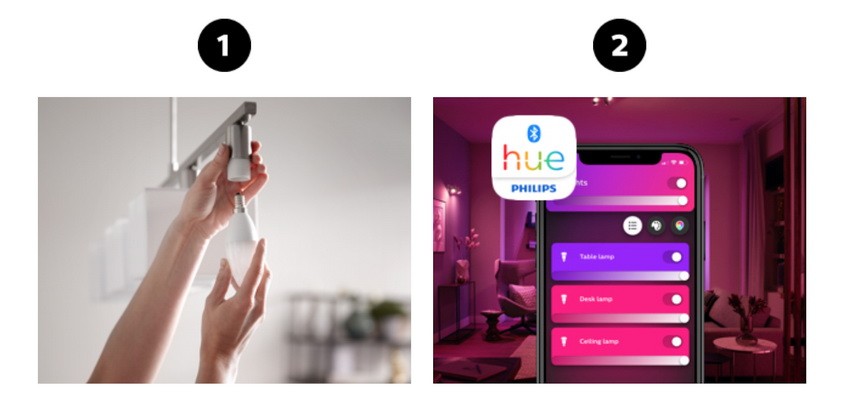
Philips Hue smart lighting products use Bluetooth compatible lamps. To control it, you must first install Philips Hue lights in a designated room. After that, download and install the Hue Bluetooth application on your smartphone and connect it to the smart lights .

Similar to the method that uses bluetooth, Philips Hue smart lighting products with Bridge can be controlled in three stages. First, attach a compatible Philips Hue lamp to the room, then connect it to the Hue Bridge. After that, finish by downloading and installing the Hue app.
Philips Wi-Fi LED
Now, if the Philips Wi-Fi LED product, the light bulb is directly connected to the application using Wi-Fi. Thus, instructions can be carried out through the application directly or by voice.
Thanks to smart lighting from Philips, your life is guaranteed to be more practical and easier. If you want to change the atmosphere in the room, just adjust the intensity of the lighting through the application. You can choose the lighting color that suits your mood at that time.
Uniquely, through this application you can also save your favorite light settings in the form of presets . So you don’t have to bother resetting the lighting, just choose a lighting preset that has been saved. Really makes life so much easier, doesn’t it?
Those are the tips and tricks to turn your home into a smart home from us. Make sure to use all the smart devices above so that your smart home is more optimal. Congratulations on implementing the smart home concept in your home !



[…] Source: Tips and Tricks to Turn Your Occupancy Into a Smart Home – Home Decor Ideas […]